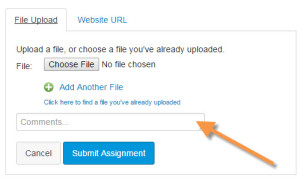I have finished grading all the work for the course and submitted course grades in HokieSpa. As a reminder, I use Virginia Tech’s default grade scale (no rounding). Thank you so much for your work this term. Have a great winter break.
Unsubscribing from the Course Website and Twitter Updates
If you subscribed to the course website at the beginning of the term, you probably want to unsubscribe now. Look for an unsubscribe link at the bottom of the email message that you get from the course website.
If you were following the course Twitter account (@HokieTengrrl), just go the the page in Twitter and click the Unfollow button.