This is the post for the week of November 17, 2015.
This week you will complete peer review for the fourth project and then after Thanksgiving break, you will submit your work by 11:59 PM on Monday, 10/30. If you need more time, use the grace period and turn in your work by 11:59 PM on Monday, 12/7.
Readings for the week of November 17
For this week, please review the following as needed:
- Editing and Proofreading tips and skim Appendix B of Markel.
- Documentation on Peer Review in Canvas:
- Documentation on Submitting Assignments in Canvas:
Contacting Me the week of November 17
I have oral surgery scheduled next Wednesday, 11/18. Because of the preparation for the procedure and the recuperation time, I may not be able to respond to any email from Tuesday afternoon (11/17) through Thursday morning (11/19). No office hours on Wednesday (11/18) or Friday (11/20).
Work for the week of November 17
1. Turn in your Project 4 rough drafts for Peer Feedback by 11:59 PM on Tuesday, November 17 (no grace period). Follow these instructions to post your draft:
- Go to Discussions in Canvas.
- Choose the "Peer Review for Project 4" discussion.
- Post a reply to the Discussion (Canvas Documentation) that includes the following information in the body of the message:
- Tell your readers what you are analyzing and why you chose it in one sentence.
- Ask your readers to look at anything you are trying to improve. Let them know the kind of advice you need.
- If relevant, explain anything else you want your readers to know.
- Provide your rough drafts, using one or both of these options:
- Attach any documents to the Discussion message. Be sure your file is a *.doc, *.docx, or *.pdf file.
- Provide a link to your draft in the Discussion message (e.g., for a Google Doc).
2. Respond to the two drafts you have been assigned for Peer Feedback by 11:59 PM on Thursday, November 19 (no grace period). Follow these instructions to provide feedback:
- Follow the Canvas Documentation to find the drafts you have been assigned. Note that you must have turned in your draft on time to be assigned peer review partners.
- Write a response to each of the two drafts (Canvas Documentation) that includes the following information:
- Consider your immediate impression of the document(s), and add a comment to tell your partner your first thoughts.
- If you notice any spelling errors, punctuation errors, or typos, you can mention them in your comments, but focus more on the content than editing and proofreading.
- Add comments on the content of the draft:
- Comment on at least three things your classmate does well.
- Comment on at least three things that your classmate could improve.
3. Revise your draft based on the peer feedback you received, using the Canvas Documentation to find your peers’ feedback.
4. Submit your revised draft by 11:59 PM on Monday, November 30, following the instructions below. If you need an extension, take advantage of the Grace Period and submit your revised draft by 11:59 PM on Monday, December 7. Remember that there are no revisions or rewrites after your work is graded.
- Go to our course in Canvas.
- Choose Assignments from the left sidebar.
- Choose the "Genre Analysis Report" assignment.
- Click the big Submit Assignment button on the upper right. You’ll see this File Upload form:
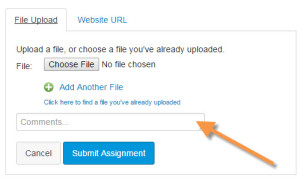
- Click the Choose File button, and navigate to your file. It must be a *.doc, *.docx, or *.pdf file.
- Type your reflection comments in the Comments… box (indicated by the orange arrow). I read your comments before I read your project. These comments are worth 10 points of your grade. Don’t forget them! Include this information:
- Tell me what documents you have attached.
- Tell me what grade you aimed for (e.g., I aimed for a B+ by including headings and icons).
- Tell me anything else you want me to know before I grade your project.
- Click the Submit Assignment button, and your work will be uploaded and turned in.