This is the post for the week of September 15, 2015.
Many of you have turned in your first project. If you are taking advantage of the grace period, have your work in by 11:55 PM September 21. Today, we move on to Project 2.
Readings for the Week of September 15
 For today’s session, please read the following:
For today’s session, please read the following:
- The assignment for Project 2.
- Example table of kinds of Writing Done by a College English Instructor.
- Information on conducting research and chapter 5 of Markel.
- Details on document design and chapter 7 of Markel.
- Information on kinds of correspondence and chapter 9 of Markel.
- Ten Ways to Improve Your Writing
- (Optional, free with VT Login) Lynda.com videos on using tables in Microsoft Word 2011 or Word 2013.
Work for the Week of September 15
-
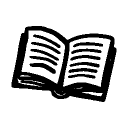 Go to Tests & Quizzes in Scholar, and complete the reading quizzes on Chapters 5, 7, and 9 of Markel by 11:55 PM by 11:59 PM Monday, September 21. See the policies for quizzes on the course logistics page.
Go to Tests & Quizzes in Scholar, and complete the reading quizzes on Chapters 5, 7, and 9 of Markel by 11:55 PM by 11:59 PM Monday, September 21. See the policies for quizzes on the course logistics page. - Get started on your second project:
- Think of your audience as yourself. A year from now, if you were in the workplace, you should be able to come back to this analysis to remind yourself of the features to include in whatever you are writing.
- Brainstorm a list of all of the kinds of writing you can think of that people in your field do.
- Search for job descriptions and note the kinds of writing and communication that they mention.
- Browse through the table of contents for Part IV of Markel (Chapters 9 to 15) and add any kinds of writing you missed. (NOTE: You are NOT limited to the kinds of writing in Markel. Consider the book one resource, but not your only resource.)
- Don’t panic if you have an empty cell in your table. If a cell is irrelevant for one of the documents, that is okay. You should not have any empty columns however.
- Use the example table of kinds of Writing Done by a College English Instructor to guide your work. Feel free to change the columns or rearrange them to fit your field. You can even add a column if you want. If you use information from outside sources, be sure to add a column for documentation.
- See the formatting and grammar tips below to help arrange your table.
-
Have a draft of your project ready to share on Tuesday. You must post your draft by 11:59 PM on Tuesday, 9/22 to ensure that you are paired with two classmates for peer feedback. Canvas will automatically assign peer reviews to everyone who submits on time.
-
If you have any questions about the assignment, post them in the Questions about Project 2 topic in Discussions in Canvas.
Formatting and Grammar Tips
-
Use short fragments as you fill in your table. Don’t worry about writing in full sentences. Focus on clear and concise language.
-
Make sure that all the cells in a column use parallel grammatical structures. In basic terms, parallel structures are structures that match.
- If you start with a verb, be sure all the items in the column start with a verb.
- If you are using a noun phrase in a column, make sure that all the items in the column start with a noun phrase.
- If there is a period at the end of one item in a column, make sure there is a period at the end of every row in the column.
-
Get a larger writing space by changing your document to landscape orientation and changing the paper size to legal (8.5" by 14").
-
Be use the text in your table is flush left and vertically aligned to the top of the cell. This choice is the most readable according to readability studies.