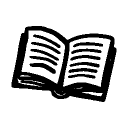This is the post for the week of September 29, 2015.
Readings for the week of September 29
- Assignment for Project 3: Job Application Materials
- Project 3 Examples
- Proposal for Job Application Materials
- Project 3: Evaluation Section (what you propose for assessing your work)
- Additional resources for Project 3 (like info on LinkedIn)
- VT Career Planning Guide (skim the guide and use what applies to you)
- Information on résumés and cover letters and Chapter 10 of Markel
- Details on structuring proposals and Chapter 11 of Markel
Work for the week of September 29
-
Complete the quizzes on Chapters 10 and 11 by 11:59 PM on Monday, October 5.
-
Begin work on Project 3. Take time this week to explore the various resources on job application materials listed in the readings so that you can make an informed decision about what you will propose.
-
Start writing the proposal for your job application materials and submit it by 11:59 PM on Monday, October 12. Early submisssion is recommended if you are thinking of a job application project that might be unusual. Use the proposal instructions to know what information to include and how to submit your proposal.
- If you have any questions about the assignments, post them in the Questions about Projects 3: Job App Materials Discussion in Canvas.